|
||||||||||||
Canon RAW images in MS Explorer
Finally you're able to browse Canon RAW images in MS Explorer. It couldn't be easier! Put your CF card in the PC and start exploring with the tool your most comfortable with - MS Explorer.
RawThumbs is a Shell Extension, which is a technique for customizing the MS Explorer environment. It's reverse engineered based on Canon EOS D30 images, so the Canon SDK has not been used. It's been tested on a majority of the Canon CRW formats, and seems to work just fine. However Canon EOS 1D/1Ds images are not supported.
In conjunction with PhotoXplorer you'll probably have a working environment that makes your daily photo efforts more enjoyable.
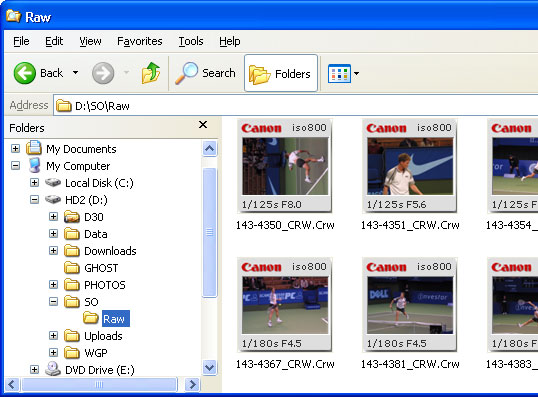
If you've worked with MS Windows XP
you probably appreciate how easy it is to find camera settings
for standard image formats. Now it's just as easy for Canon Raw
images, plus you get a Histogram.
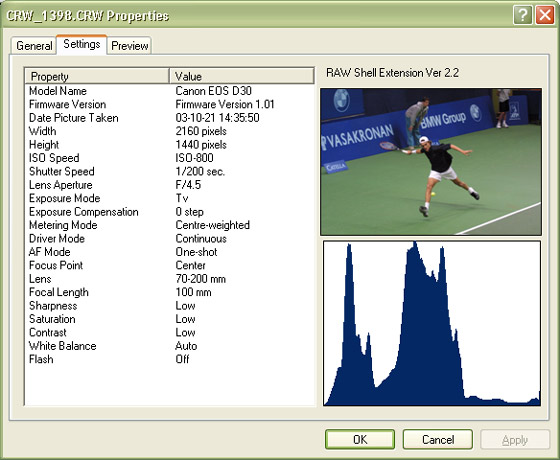
Features
- RAW Thumbnails in MS Explorer
- Basic shooting settings in thumbnail
- EXIF data in property settings
- Histogram in property settings
- Preview in property settings
Compatible with Windows XP, Windows 2000, Windows Me, Windows 98 and Windows NT4 SP6. Thumnail views are off course only available for thumbnail enabled Explorers(XP, Me, W2K).
"Should" work with all CIFF compatible Canon Cameras.
Included in the PhotoXplorer package.